
Presets are invaluable tools in optimizing gameplay efficiency in various activities such as skilling, PvMing, and other repeatable tasks. They modernize the process by allowing players to quickly copy and load their inventory and equipment setups through the Bank Interface or through Hotkeys
Accessing the Preset Manager
To begin creating presets press (Ctrl+G), alternatively you can manually open the bank interface in the game. Look for the "Preset Manager" button within the interface and click on it to access the preset management system.

Creating Your First Preset
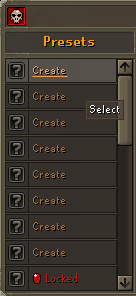
Within the Preset Manager, left-click on an available preset slot to initiate the creation process. This action prompts a dialogue box where you can name and finalize your preset. Choose a descriptive name that reflects the intended use of the preset.
Uploading Presets
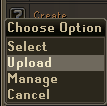
Once you've named and created your preset, you have the option to upload it for future use. Right-click on the preset you've just created and select the "Upload" option. This action saves your preset configuration for easy retrieval whenever needed.
Manual Item Addition

Customize your preset further by manually adding or adjusting items within it. Left-click on the item slot within the preset and left-click to manually upload any item to your preset.
Adding Finishing Touches
Consider adding some final touches to your preset for aesthetic or organizational purposes. Right-click on the preset you've selected and choose the "Edit" option. This allows you to fine-tune the arrangement of items within the preset, ensuring optimal organization and ease of use.
